Remote Learning
Remote Learning Guide for parents and students
This information is designed to support you to access digital remote education and learning from home if required to self-isolate due to COVID-19.
There are online resources as well as Google sites; webpages designed for each of our departments containing information around the subject curriculum and key learning planks.
ClassCharts
Students can access the digital remote learning resources and tasks online via ClassCharts.
- Parents can use the link to login https://www.classcharts.com/parent/login to see what has been set.
- Students should login using https://www.classcharts.com/student/login, or via the app at https://www.classcharts.com/mobile/student
Google Sites
Students can access Google Sites by logging into their school google account and using the App down menu to access each of the subject specific sites. They will have access to every subject which will contain information around key points to enable them to make progress and to support their learning should they not be in school.
Below is an image of the Google home page and to the top right of the image is where a student would click to login to their school account. They would login using their school email address and password.
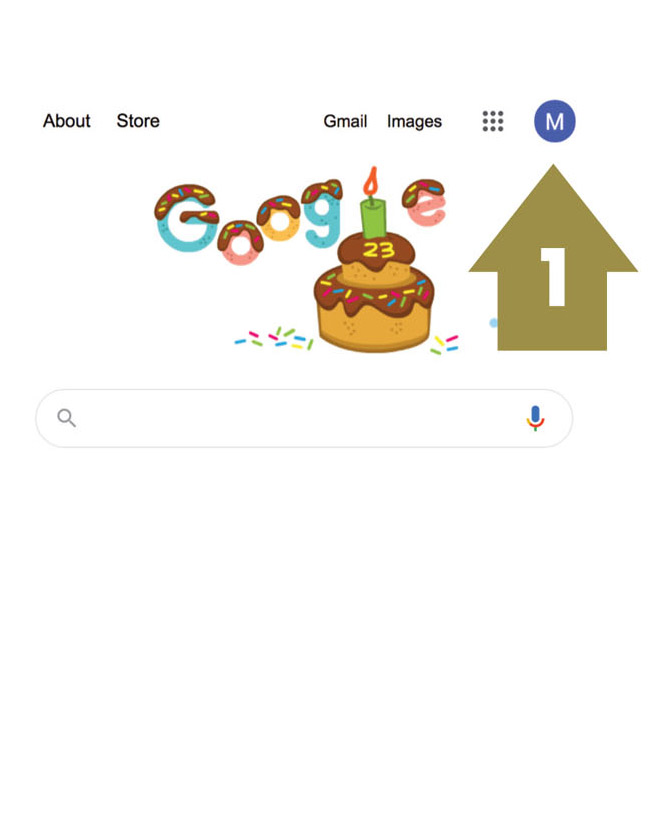
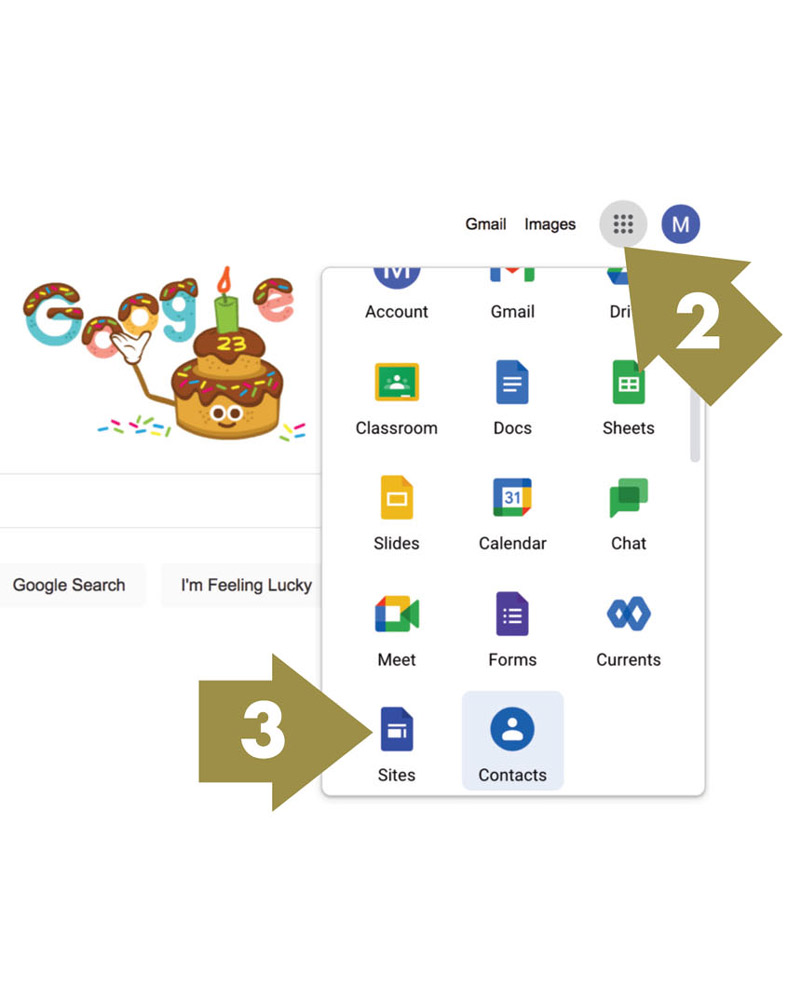
Once they have successfully logged in they can then use the Google Apps button (see the image above) and scroll down to the Sites button. If they are unable to login for whatever reason they must speak with your IT team at school who will be able to share their login information or reset their password.
From here they will have access to the Google Sites for every subject.
GCSE Pod learning resources
Students can access the digital remote learning resources and tasks set by teachers online via GCSE Pod.
- They can login using the following link https://members.gcsepod.com/login/ and should use their school email address and password.
- Alternatively, they can use the Sign in with Google button and when prompted sign in using their school email address and password.
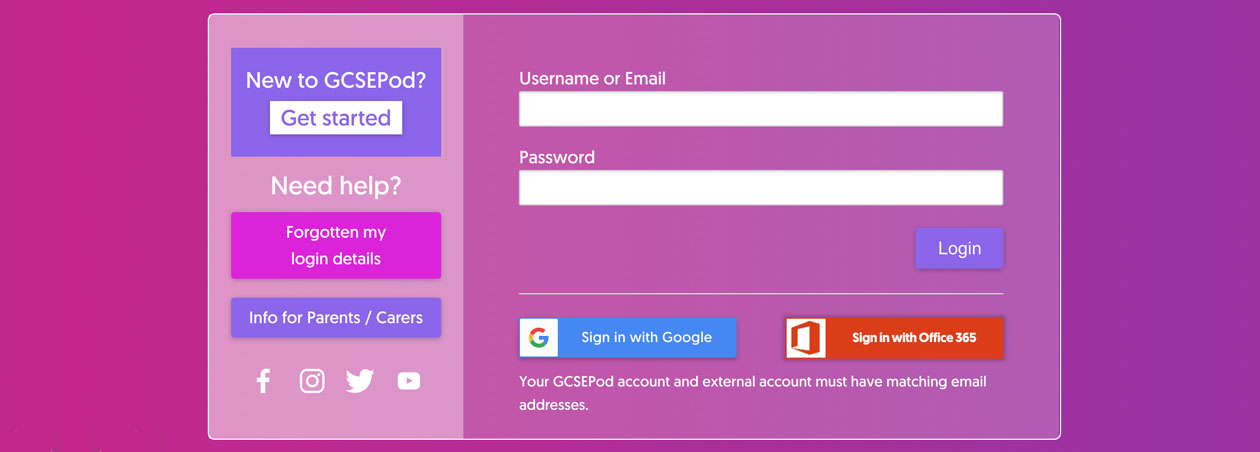
Mangahigh – game based learning
Students can access the digital remote learning resources and tasks set by teachers online via Mangahigh. The website has a specific focus primarily around Mathematics but the skills learnt will cross over into other subject areas such as Science and Geography.
- They can login using the following link https://platform.mangahigh.com/en-gb/login/student and should use their school email address and password.
- The school ID for all students is 482516
- Click here to view the Mangahigh start up and activities guide
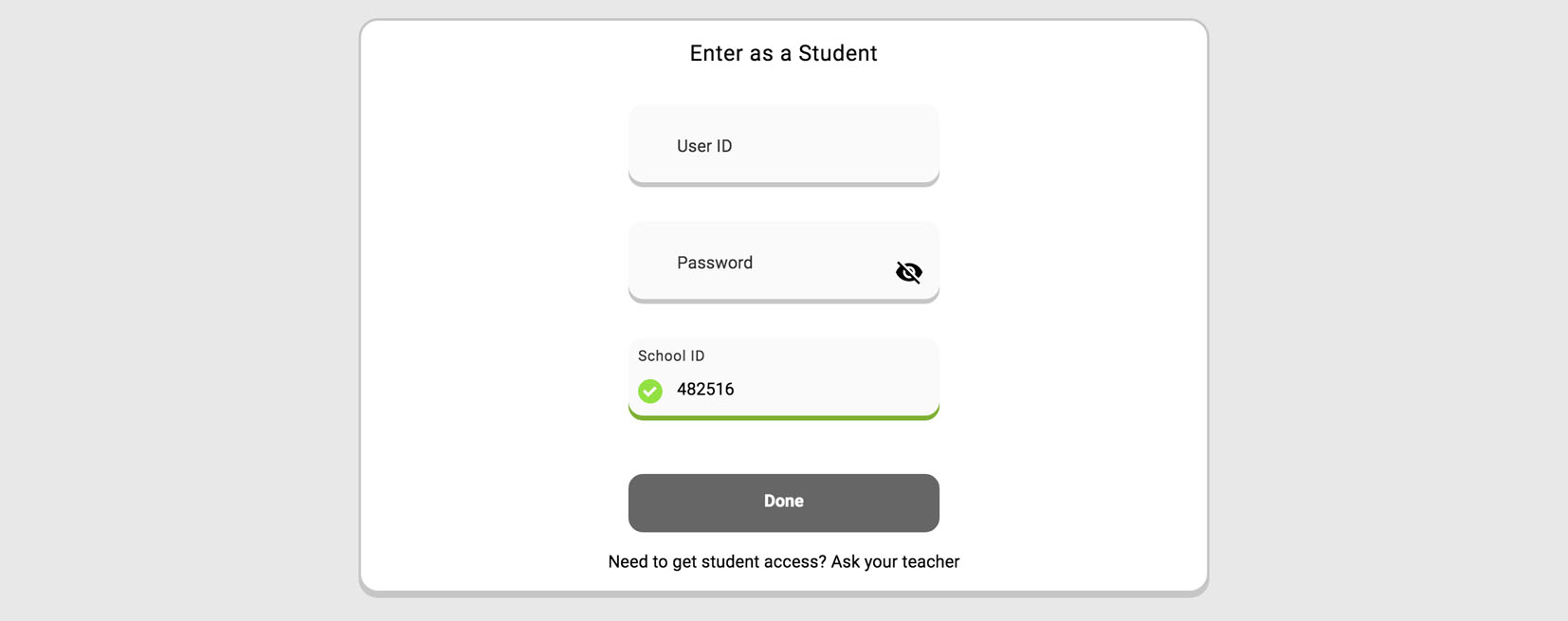
School Closures
In the event of school closure online lessons will be timetabled and delivered via Zoom. Students will be given Zoom links to access their lessons and these will be sent to students via their school Gmail accounts. It is the students’ responsibility to check their emails for communication from school and their subject teachers.
When they are in attendance of lessons the following must be adhered to.
- They must show their video to verify their attendance at the beginning of every lesson which can then be switched off.
- They can interact with the teacher on the Zoom platform via the chat box or through their microphones when prompted to do so.
- Students should wear headphones during the lesson to allow them to focus on the learning so as not to be distracted by surrounding noise.
- At the end of the lesson students should send their work electronically to your teacher or take a picture of your work and email it to your class teacher for marking and feedback.
- Behaviour must be in line with the school behaviour policy and students must engage with the work and be polite to staff and other students.
Paper-based work packs will be provided to students who cannot access the internet and these would be sent home or dropped off by a member of staff. This will be in line with the digital work set for other students during their online lessons so not to disadvantage any student. Completed work should be returned to school when the next work pack is delivered so that marking and feedback can be completed by the teacher.
If you would like any support with accessing the remote learning, please email using the details: school@oneinamillion.org.uk or call 01274 723439.
To read the Remote Learning policy visit our policy page here.
